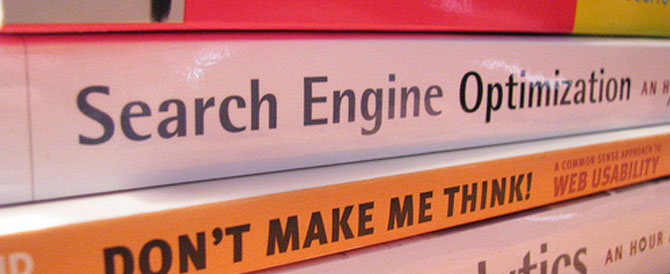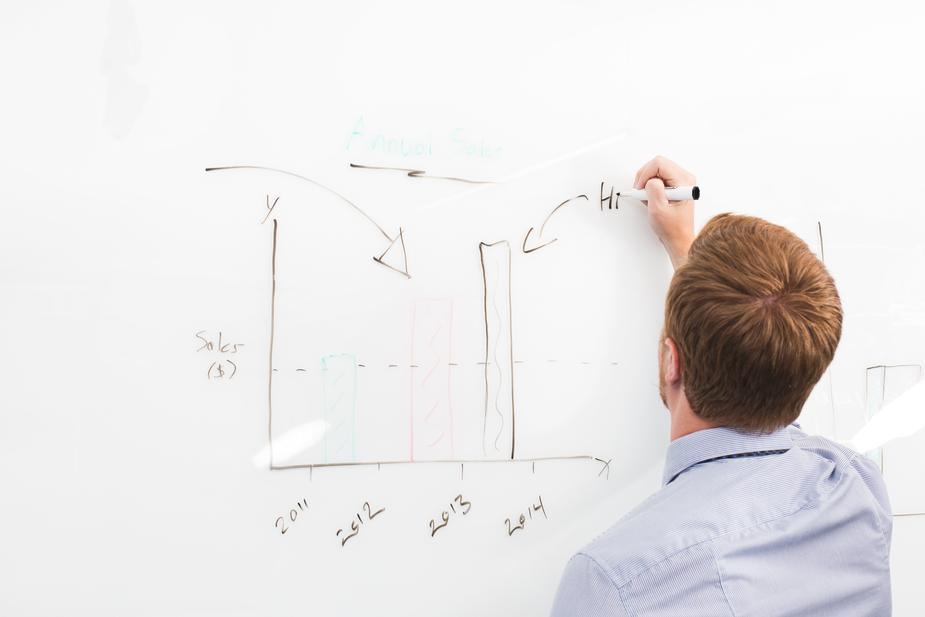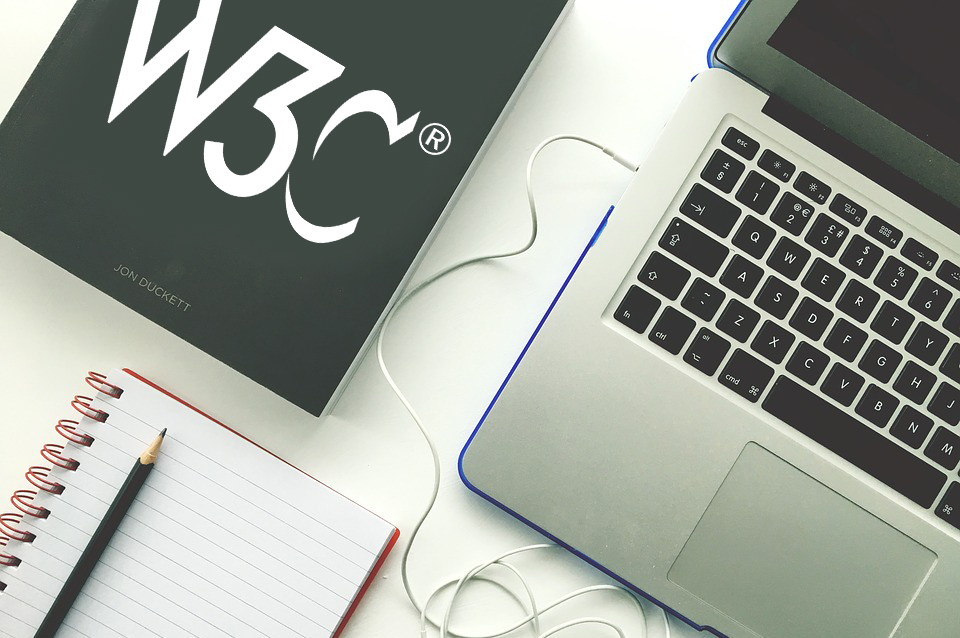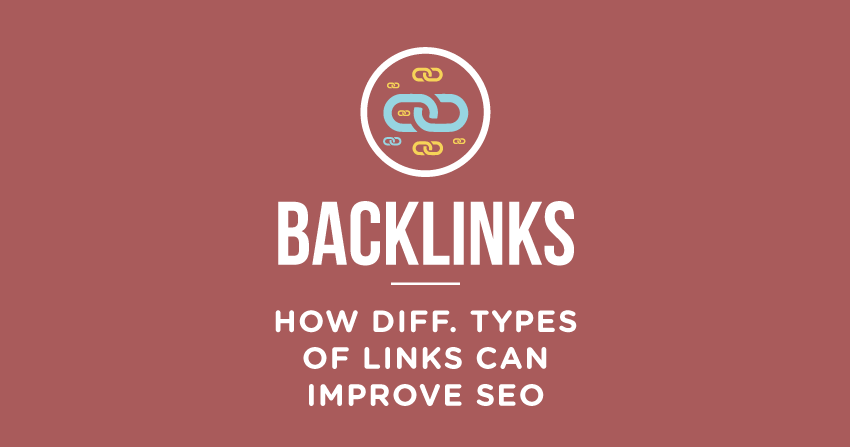Creating a strong password is not a very tough task. With the right tricks, anybody could come up with a tough password that no hacker would be able to crack. However, the more complicated a password is, the harder it is to remember.
So, we end up using that same password across multiple platforms in order to remember it. Also, nobody wants to go through the trouble of creating a very tough password all over again.
However, this is highly unsafe. We could create complicated passwords but, the risk is we are likely to forget them. As a result, most of us either use simple passwords or reuse passwords across multiple sites. As you will see below, this is unsafe.
Here are five tricks you can remember to make your password easier and stronger:
Use Phrases For Password
Try to use pass-phrases instead of passwords. Not only are they easier to remember but also more difficult to guess. For instance, a password such as “ifellinloveforthefirsttimewheniwasnine”, is a personal fact related to you. Therefore, it is something you will easily remember, and it is difficult for a third person to guess.
To make your password stronger, you can convert this phrase to a password. The pass-phrase above can be converted to “Ifellinloveforthe1sttimewhenIwas9”. Adding a few words in your password/passphrase in your mother tongue will make your password even more secure.
Different Password for Different Sites
If you are reusing a very strong password through all your accounts, it is of no use. Having the same password for multiple accounts is a big threat to your safety. It is one of the biggest security risks today. Although it is difficult to come up a good password and remembering all the passwords can be a bit of a hassle. But it is better to be secure than sorry.
No Need to Remember All Passwords
When you try to remember your password, you are most likely to reuse it again and again for different sites. Therefore, avoid trying to remember all your passwords. For your less important passwords, use a password manager. However, remember to use a password manager that is recommended by security experts and is very secure. Most importantly, do not store your bank passwords or other important passwords in this password manager. You can memorize these.
Keep You Phone Locked
No matter how strong your password is, if you keep your phone unlocked, anybody will have access to your password manager and hence your passwords. Always keep your phone locked via a PIN. Always have a PIN longer than five digits and do not let it be your birthdate. That is very easy to predict. It shouldn’t be your mobile number, parent’s birth date, etc. either.
Two-Factor Authentications
For all your net banking accounts, turn on the two-factor authentication process. In a two-factor authentication process, the user has to enter an OTP along with this existing password. This makes your account even more secure because the OTP comes to your mobile phone which is in your hands.
It is important to remember that at the end of the day, security is a relative phrase. Having additional layers of security won’t do any harm.